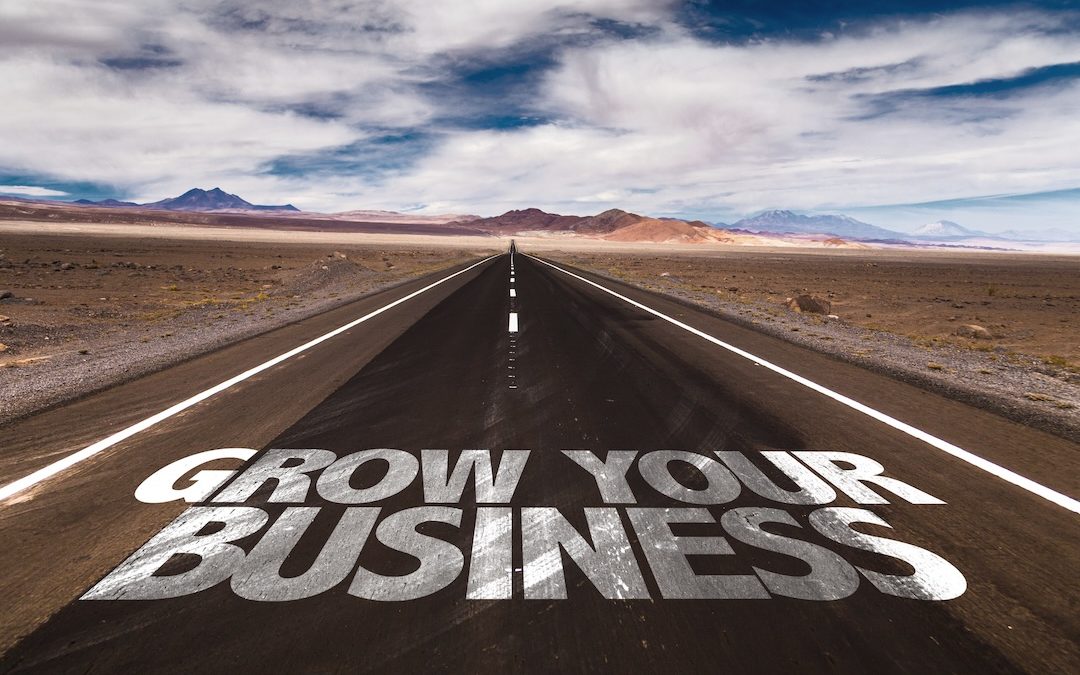You’ve heard it before, and you’ll hear it again: content is king. But how do you know if your content marketing is really working? And how do you make sure that your efforts are paying off?
What is content marketing?
Content marketing is a strategic approach focused on creating and distributing valuable, relevant, and consistent content to attract and retain a clearly defined audience – and ultimately drive profitable customer action. It’s ideal for building trust with your target customers while establishing thought leadership in your industry.
What does that mean in practice?
In short, your brand publishing content matters to prospects interested in purchasing from you. You can think of it as another form of “public relations.” Content marketing makes sense because it allows us to connect with people who already want our products (and don’t know yet).
We’ve seen great results from this strategy — especially when combined with other digital marketing tactics like PPC advertising (paid search).
When you engage in content marketing, you become the answer that your potential customer is searching for. Content marketing leaders experience nearly eight times more site traffic than non-leaders and generate three times as many leads for 62% less cost than outbound marketing.
Sounds great, but where do you start?
Step 1: Determine your business goal
The first thing you need to do is figure out what your goals are.
SMART goal setting is a method that helps businesses and individuals set and achieve specific, measurable, achievable, relevant, and time-bound goals.
Here are some examples of SMART goals:
- I want to increase my email open rates by 10% within 2 months.
- I want to increase my Facebook engagement by 5% in the next 6 months.
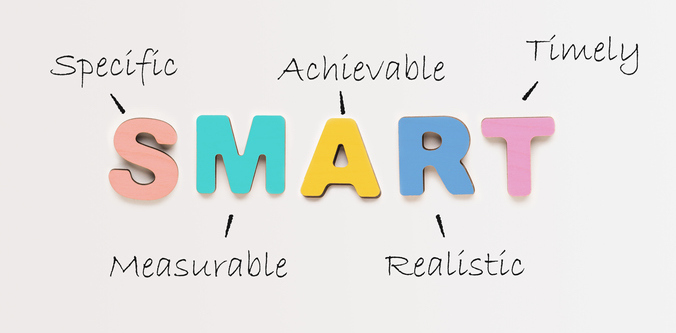
Step 2: Identify the content assets to create
The second step in the process is to identify the content assets that are right for your business. We’ll go into detail about each of these below, but here’s a quick summary:
- Define your audience
- Define your content type
- Define your content format
- Define your content length (how many words)
- Determine when you’ll create and publish it
Step 3: Define what success looks like for each piece of content
The third step is to define what success looks like for each piece of content. How will you measure success? What is the purpose of your content, and what is the goal? How will you know if it’s been successful? And if not, how will you know that it has failed?
This may seem obvious, but defining these metrics upfront can save time. You don’t want to find yourself halfway through publishing your blog only to realize that there wasn’t any way of measuring whether or not people were reading it!
Step 4: Define your content metrics – and how to track them
You need to define the success of your content in a way that makes sense for you. If you’re not sure, here are some common examples of content metrics:
People who read a piece of content (in this case, it would be people on your website) Leads generated from a specific piece of content (in this case, it would be anyone who filled out a form or gave you their contact information) Number of downloads for an eBook or whitepaper (this is most often used with blogs) Now that you’re on your way toward creating excellent content for your marketing initiatives, you’ll want to start tracking the success of your content. After all, that’s what this article is really about.
Content Tracking – HubSpot’s to the rescue!
When you’re looking to track your content marketing journey, HubSpot’s tracking capabilities and content tools can help you do just that. With its built-in analytics, HubSpot can easily track how your content marketing efforts perform across the funnel’s various stages.
Let’s take a closer look at some of these tracking capabilities:
- Heatmaps – While this isn’t directly a HubSpot feature, as it requires an external connection through services like HotJar, it’s still a very valuable feature. Heatmap all you to see how users are interacting with different areas of a webpage. This will give you more insight into where users click on your site and what they’re most interested in seeing next. Heatmaps also show visitors’ scroll activity, which gives insight into which parts of text are most interesting or important to them (such as call-to-action buttons).
- Form Tracking – This feature tracks user interactions with forms to see which fields they’ve filled out and what information they submitted when they submitted their form(s). You’ll also know whether or not someone submitted one or multiple forms on your website within a given timeframe (e.g., did someone submit only one form? Or did three people submit three separate forms?).
- Customer journey analytics – This is one of HubSpot’s latest features. Customer journey analytics allows you to see all your marketing activities together, view the paths prospects and customers take with your brand, and optimize moments that matter to increase conversion.
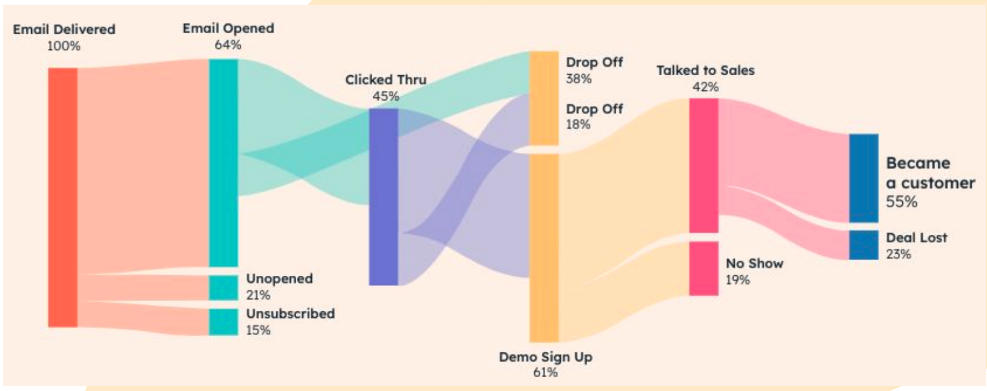
If you’re looking for a comprehensive, easy-to-use tool for tracking your content marketing, HubSpot can help.
There are at least 7 content marketing metrics you should be tracking to ensure the success of your content marketing efforts.
- Traffic Sources
- Impressions
- Click-through-rate (CTR)
- Content Shares and Backlinks
- Email Opt-in Rates
- Bounce Rate
- Keyword Rankings
HubSpot’s content marketing dashboard is valuable for keeping track of your team’s key metrics to meet its goals. When content marketers are clear on their goals, they are in a better position to meet and exceed them.
Conclusion
Content marketing is a powerful way to create awareness and drive traffic to your website. But without proper tracking, you may not know how much work it’s really doing. HubSpot has everything you need to manage every aspect of your content marketing, from idea generation through execution and measurement. You can use it as a single platform or integrate it with third-party tools like Google Analytics for more data on goals achieved and ROI generated by each piece of content.